Getting Started with AdultAccessNow
If you have not signed up with AdultAccessNow Yet, Click Here to Sign Up:
What IS AdultAccessNow?
AdultAccessNow is an Incentive CPA Network that works exclusively with a "Content Blocker" Gateway. This Gateway forces Users/Visitors to complete a CPA Offer before accessing your site, downloading files, watching movies etc. When they complete the survey or offer, you get paid! The payments are usually around $0.50 and $1.00 for regular surveys, and $3.00 to $7.00 for mobile offers.
Here is an Example of the Gateway:
I personally think AdultAccessNow is the easiest Adult CPA Network to get started in, due to their amazing tools, and ease of integration into any existing website or blog. They even have a wordpress plugin to install, which lets you select if you want to block certain categories, posts etc.
Here is the official link to the wordpress plugin:
http://wordpress.org/extend/plugins/cpaleadcom-wordpress-plugin/
Here is a step-by-step guide to creating your first Gateway, and integrating it into your site so you can start earning!
1. Log in to your account.
2. Click on "Widgets".
3. Click on "Create New Widget".
4. Select Content Type, what type of content do you want to block?
5. Look for "Create Widget" and click "Webpage Containing Digital Images/Ebooks" etc for example to start.
6. Use the arrows to choose a gateway style you like. We will work on Custom Designs Later. After choosing, click continue.
7. Leave the default box clicked. Click Continue.
8. Leave the defaults click for now, and Click Continue.
9. Access time: How Long Do you want users to have access for after completing 1 offer? 0 is forever.
10. Tease Time: How Long Before the Gateway Pops Up? 0 is instantly. 0 is best for start.
11. Click Continue.
12. Leave the defaults, and Click Continue.
13. Name your Widget "Test" or something similar, its not important. Click Continue.
14. Scroll down and click "I agree, Create this Widget."
15. "Invite a Friend" Will pop-up, just click Cancel for now.
16. Leave the default boxes, and Click "Generate Code."
17. Copy/Paste the script after and before the tags on the web site to be protected.
18. You may have to inster the code on every HTML page, if you are running WebSite based entirely in HTML.
19. Test your site. After Saving/ReUploading the Web Pages with the Code, Visit Your Site.
Thats it. Now just get some traffic to your site, and watch the money come in. On Average, Even with random traffic, 1 in 50visitors who see the Gateway will complete an offer. With Targeted Traffic, Usually 1 in 6 will complete an offer.

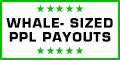








September 20, 2016 at 8:55 AM
Did you know that that you can generate dollars by locking special areas of your blog or site?
Simply join AdWorkMedia and run their Content Locking tool.